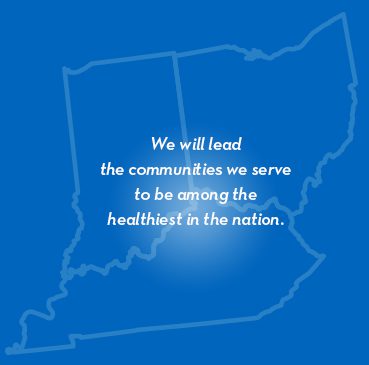Bump2Baby360® Pregnancy App
FREE, Easy-to-use Maternity App
St. Elizabeth Healthcare offers expecting parents helpful education through a convenient mobile app. It includes videos, information and tools to support you at every stage of the journey into parenthood.
St. Elizabeth Bump2Baby360® app gives you access to:
Sign Up as Easy as 1-2-3!
Step 1: Register
Register for the program by filling out the form at app.Bump2Baby360.com.
Step 2: Check your Email
Once you registered, you will receive an email invitation from [email protected]. If you do not receive the email in your inbox, be sure to check your junk/spam folder.
Step 3: Download & Login
Follow instructions in your email to download the app and use the provided username and password.
Support
Visit our Learner Support site to answer questions on registering or using the app. If you should have more in-depth questions, please contact our team by call (859) 301-BABY.
Disclaimer: The information in Bump2Baby360 App is NOT intended to take the place of a healthcare provider or any information that your healthcare provider has discussed with you about your own personal health. It is imperative and advised that you find care and work with your healthcare provider to keep yourself healthy and safe. Always call your healthcare provider with any questions you may have. By creating an account in Bump2Baby360, you have verified that you have read and agree to this disclaimer.